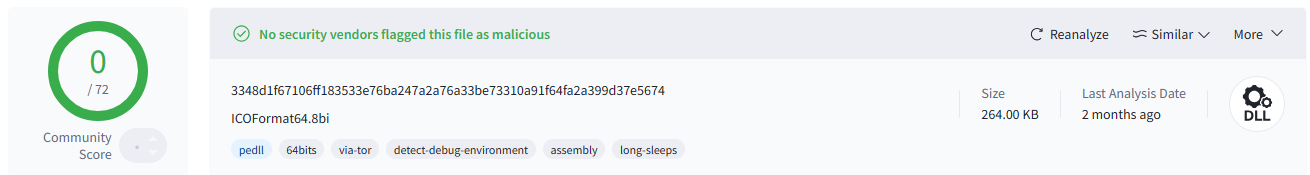Despite it being mid 2025 at the time of me writing this, Adobe has still not implemented any native way of opening .ico files in photoshop. I recently upgraded to the 2025 version of the program and completely forgot about this fact. When I uninstalled the previous version, my plugin for opening .ico files went away with it.
It used to be much easier to find this plugin, but most URLs on Google point to dead links from over 10+ years ago nowadays. Fortunately, the same place I always got this plugin has been archived on the Wayback Machine. I thought I’d also archive it here to make it more accessible for anyone searching for it.
Installation
- Navigate to your Photoshop installation folder. For me, it is in C:\Program Files\Adobe\Adobe Photoshop 2025
- Go into the Plug-ins folder. If there isn’t one, create it
- Make a new folder here named File Formats
- At this point, you should be inside C:\Program Files\Adobe\Adobe Photoshop 2025\Plug-ins\File Formats
- Copy ICOFormat64.8bi into the folder and you’re done. Restart photoshop if open.
Download
Source
The Wayback Machine - telegraphics.com.au
Virus Scan
If you’re uneasy about downloading from unknown sources, here is the clean report of the file from VirusTotal